Practically every device does so.
It's our way to see the device works.
Daniel Kim
2010 A4 B8 - My first car ever!
2012 A7 C7
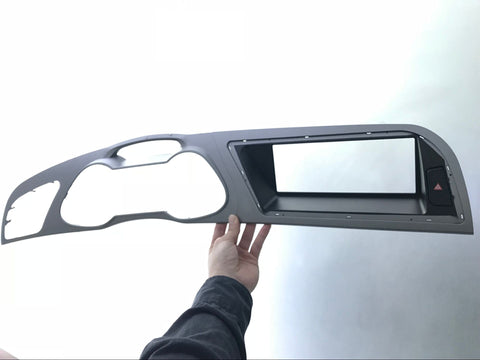

Daniel Kim
2010 A4 B8 - My first car ever!
2012 A7 C7

Last edited by DennisMitchell; 04-02-2018 at 06:37 AM.
2019 Jeep Grand Cherokee Overland (3.6L V6, Off-Road II, Harmon Kardon) Delivered 12/22/2018
2014 Q5 TDI (Prem+,Cuvee Silver,Pistachio Beige,Layered Oak,Nav+,B&O,Side Assist,Rear airbags,Hitch)
* * * * *Delivered: 10/11/2013, Emissions Fix: 3/20/2018 Mod: RSNAV Android Headunit 8.8"
Priors:2015 S3 (23.2 mpg), 2011 A4 2.0T 22.4 mpg (traded for S3), 2010 Q5 3.2 (traded for Q5 TDI), 2005 A6 3.2 P+ (lease end), 2001 A6 2.8 P+ (lease end)
Daniel Kim
2010 A4 B8 - My first car ever!
2012 A7 C7


Daniel Kim
2010 A4 B8 - My first car ever!
2012 A7 C7
2012 A4 Moonlight Blue Metallic : Premium +: RS6 18" GUNMETAL WHEELS: AEM PRO DRY INTAKE: FRANKENTURBO F23L : TopGear UK HFC : TopGear UK 3"Stainless Steel Turbo Back Full Dual Exhaust: TopGear UK Eurodyne Custom Tune:Eurocode FMIC :3 Spoke S4 Black Steering Wheel w/DSG Paddle shifter : S-Tronic Shifter Knob w/Black Boot : LED White Interior: LED Red Footwell Conversion : Hoen White XEON Match Fog Bulbs :R8 Coil Packs: Puddle Projection Lamps with Audi Rings
Daniel Kim
2010 A4 B8 - My first car ever!
2012 A7 C7
B8 SQ5 - 034 Stage 2+ DP Tune / Pulley Ratio 3.209/ 034 ZF Tune / Ported Blower with Port Matched 75mm TB / AWE 102mm Touring Exhaust / AWE Non Res Downpipes / AWE Cold Front HX / ARM 3.5 Intake / V-FF 102s 20x10 / DWS 295/40/20 Square / 12mm Spacers Front & 15mm rears / ST Coilovers / EuroCode front Sways & 034 rear sways/ 034 Links/ EuroCode Alu Kreuz / 034 Mounts / RSNAV 8.8 / P3 Gauge / CF Mirrors / Vosh Front & Rear BBK / SS brake lines


|
© 2001-2025 Audizine, Audizine.com, and Driverzines.com
Audizine is an independently owned and operated automotive enthusiast community and news website. Audi and the Audi logo(s) are copyright/trademark Audi AG. Audizine is not endorsed by or affiliated with Audi AG. |

|
Bookmarks