Well, it couldn't have worked any smoother. I've been flashing software to devices for years. This was gravy train. Maybe I just lucked out you'll say...If anyone wants any assistance with this, don't hesitate to hit me up. Here is a link to CLEAN hosted files that are NOT corrupted.
http://a6retrofit.com/usa/4F0998961_cd1.iso http://a6retrofit.com/usa/4F0998961_cd2.iso If you are on 1190 firmware or older, you can skip the 3360 update, as the 4610 update is a repair firmware that includes everything 3360 has, and has improvements on things 3360 left to be desired. I will gladly walk anyone through this process. Download the images for the discs. I used ImageBurn free software to burn them to CD-R's as images. I elected to just leave the car running in lieu of the battery charger option. It took a bit over an hour for everything to complete. Turn everything off in the car (all accessories and lights), put the radio on mute and activate the software download menu. Might want to roll a window down so you can check progress and not have to sit in the car the whole time. Eject all CD's from the changer and load disc 1 into slot 1 on the changer. Run this CD the first time, it will take about 7 minutes or so. I didn't run this CD a second time, I went ahead and moved on to CD 2. CD 1 DOES need to be run twice. Actually, both CD's need to be run until it says "No device is selected for updating". Then you can officially say every update applied properly as long as they all come back as OK. The second CD takes a while the first run, less time the second run. The second run of CD 1 takes a WHILE. Like 45 minutes. I was getting about 1% progress every 15 to 17 seconds. I never once experienced a "lag" or "hang" making me wonder if it was going to crash or accept the updates. You will likely experience some missing menus or features once the updates are finished. If you experience bluetooth isn't connecting and it says "Telephone is not installed", run disc 1 again. The rest of the menus can be restored via the hidden green menu. You will need VCDS to activate this hidden menu. Connect the car, select module 7 for head unit, 10 for adaptation, then select channel 8 and read the value, should come back reading 0. Change the value to 1, test, save and exit. Now you should reboot MMI and you will have the hidden service menu. This is how you will re-enable "instrument cluster" and "battery meter" in the car systems menu. The hidden menu is accessed now by pressing and holding the setup button, then while still holding setup, press and hold car. About 3 seconds later, you will see a hidden green menu appear. If you need specifics to re-enable a certain function, just PM me. All in all, I spent a couple hours on it, and if I had run disc 1 twice originally it would have cut an easy 30 minutes from my time. Here are some photos of where I started, progress, and where it ended up.
Software I started with (disregard the time on the clock, this was a different day).
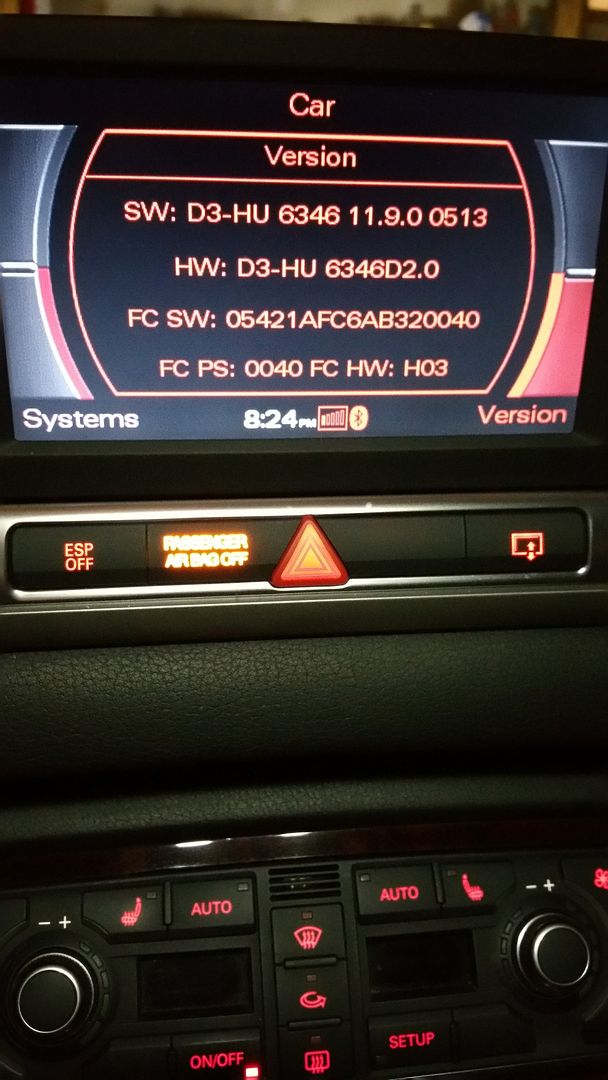
I didn't take a photo of disc 1 downloading, but here is disc 2 starting. I started everything at about 7:20 pm.
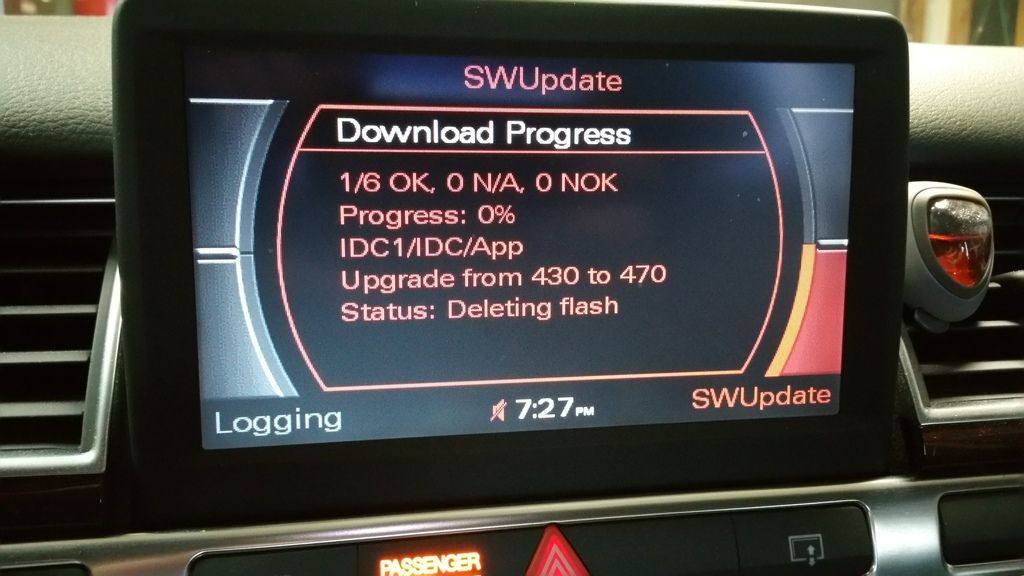
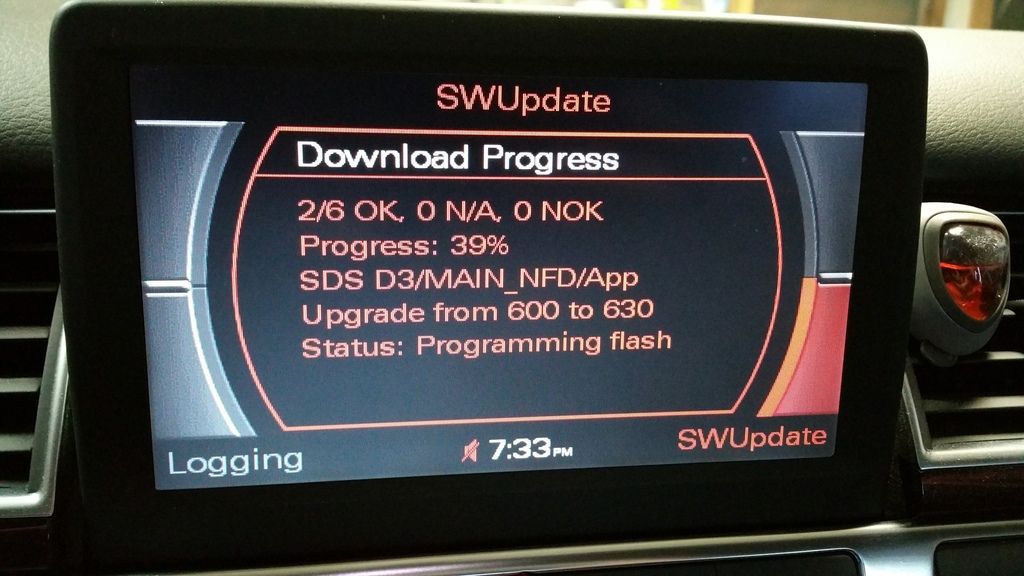








SUCCESS!!



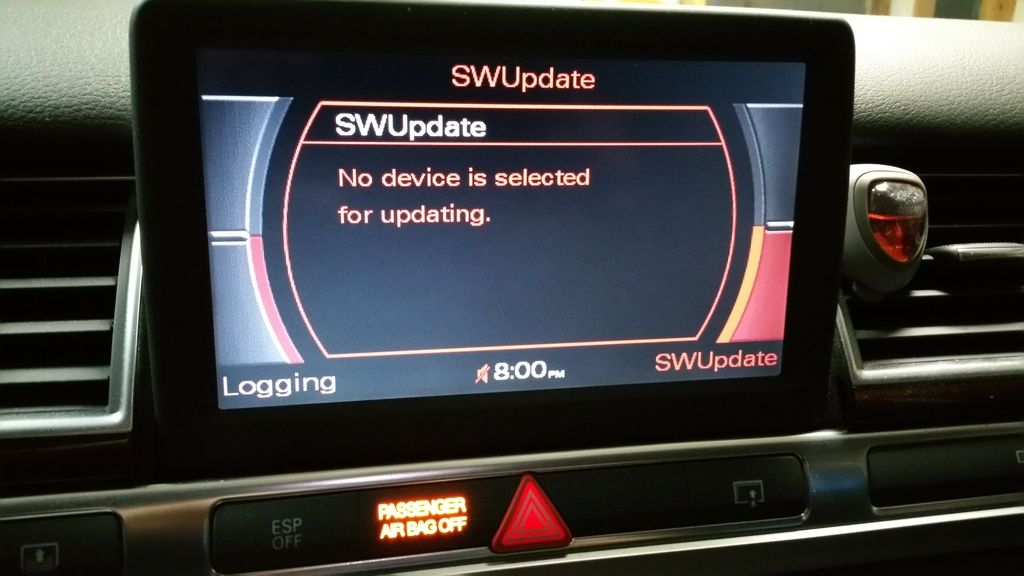
For those who care, this is CD 1 running the second time, after I realized my bluetooth wasn't connecting. This is the update that took a while giving me 1% progress every 15-17 seconds.
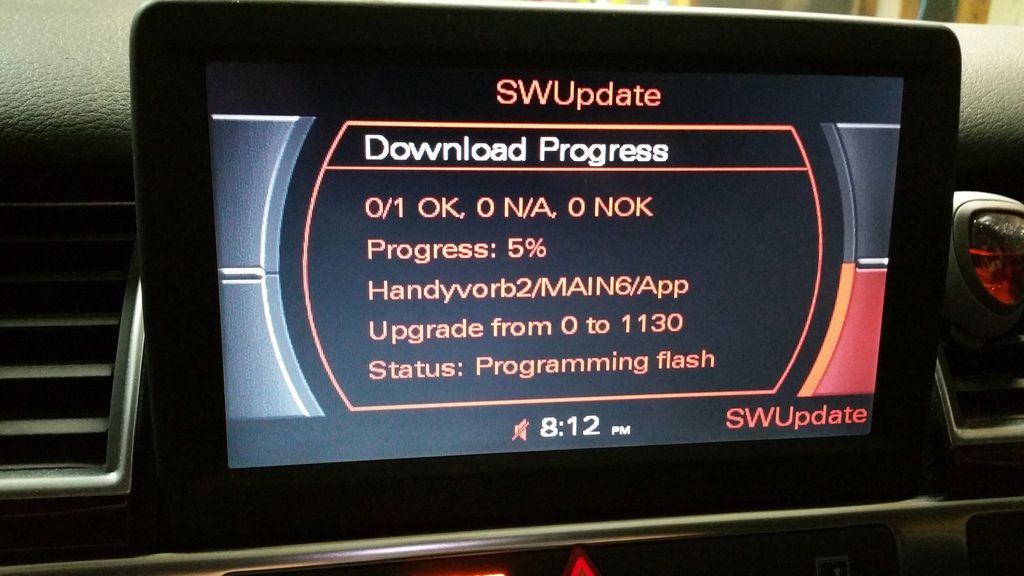
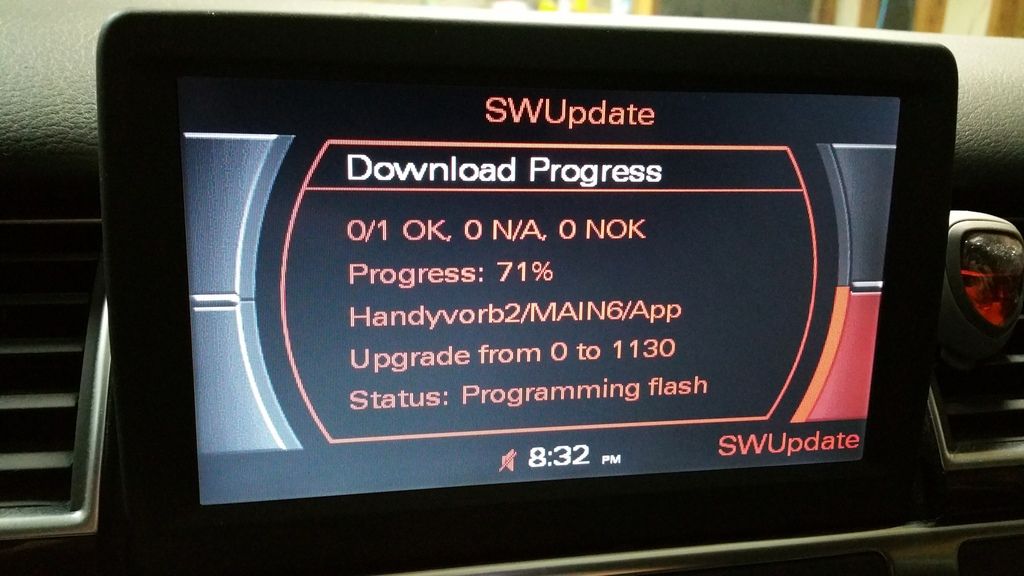
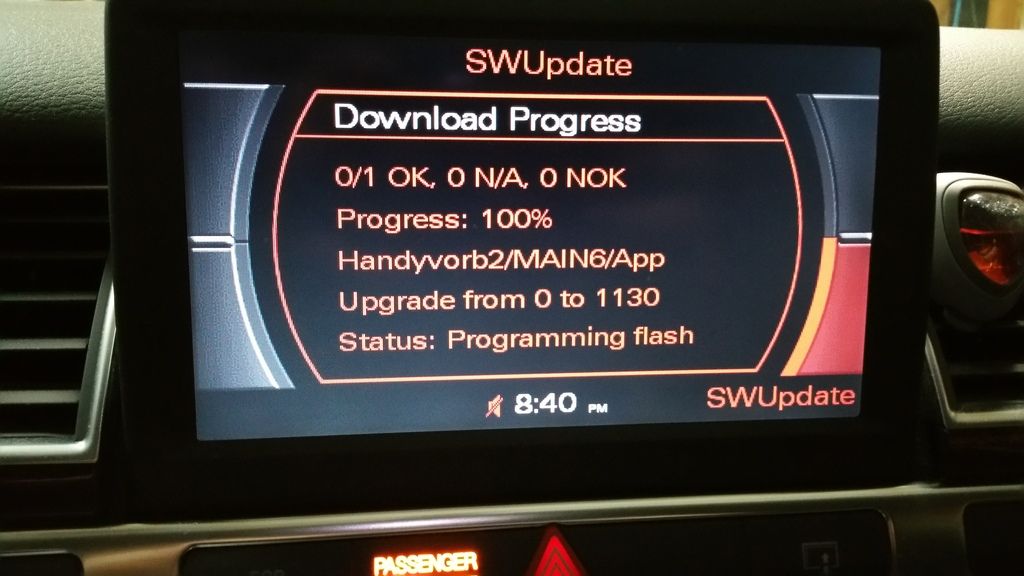
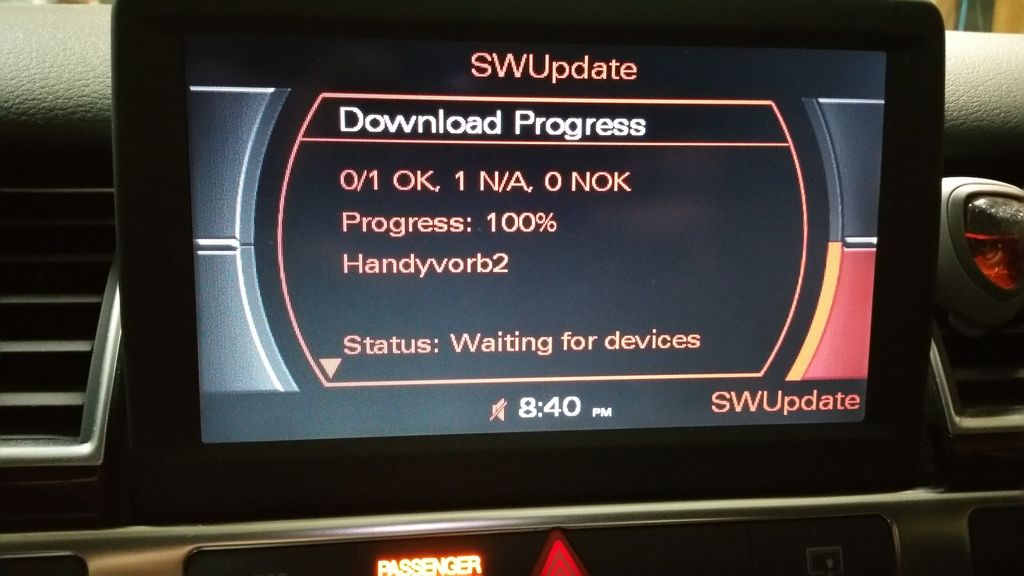
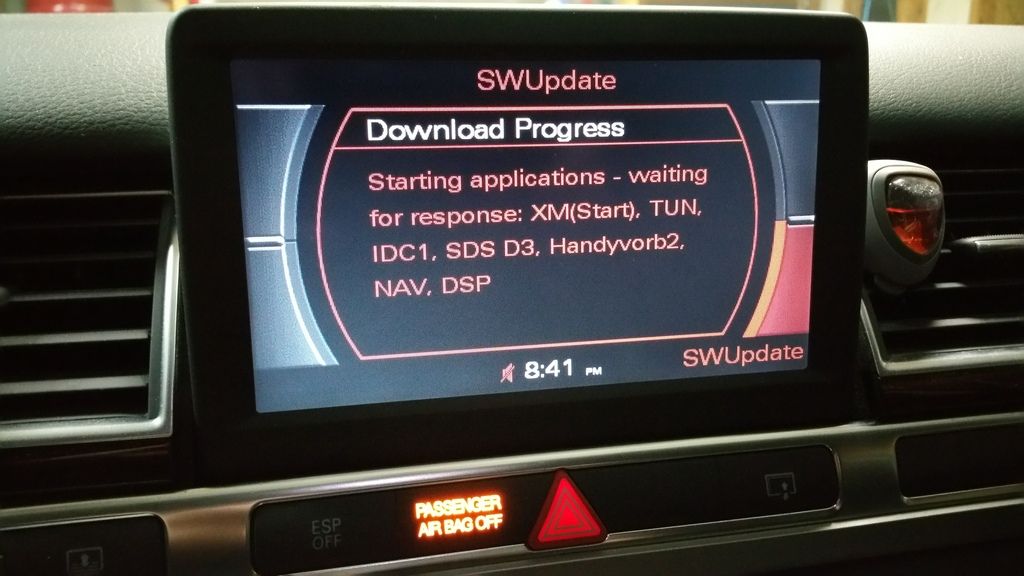


Finally connected...














 Reply With Quote
Reply With Quote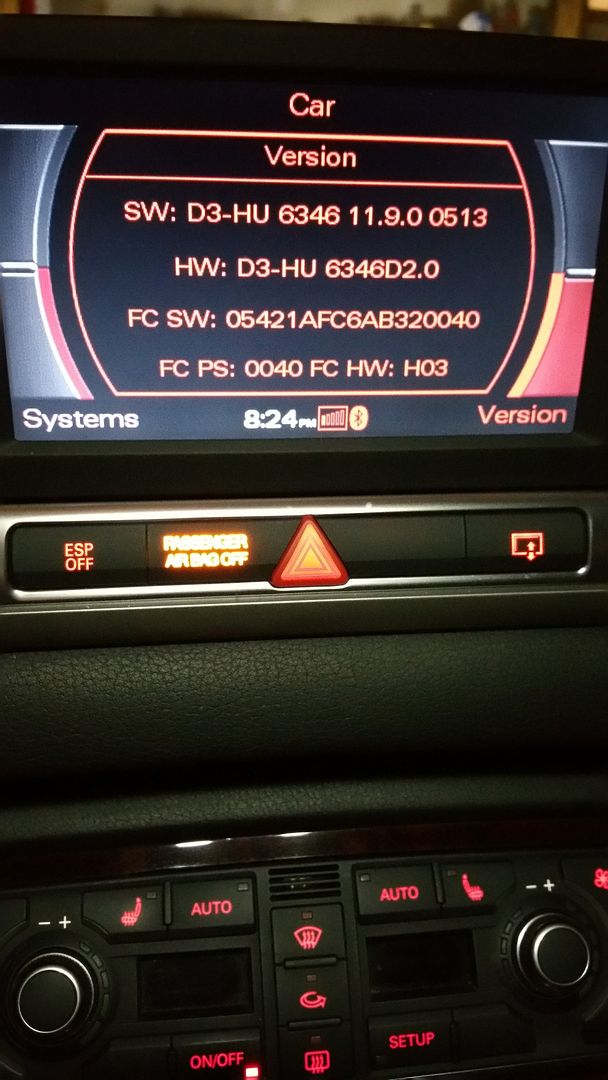
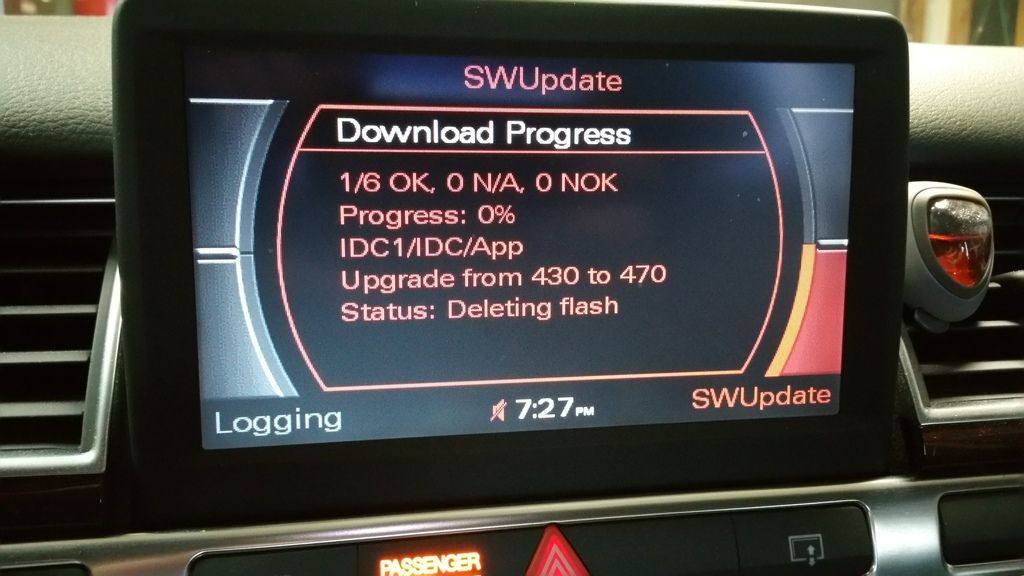
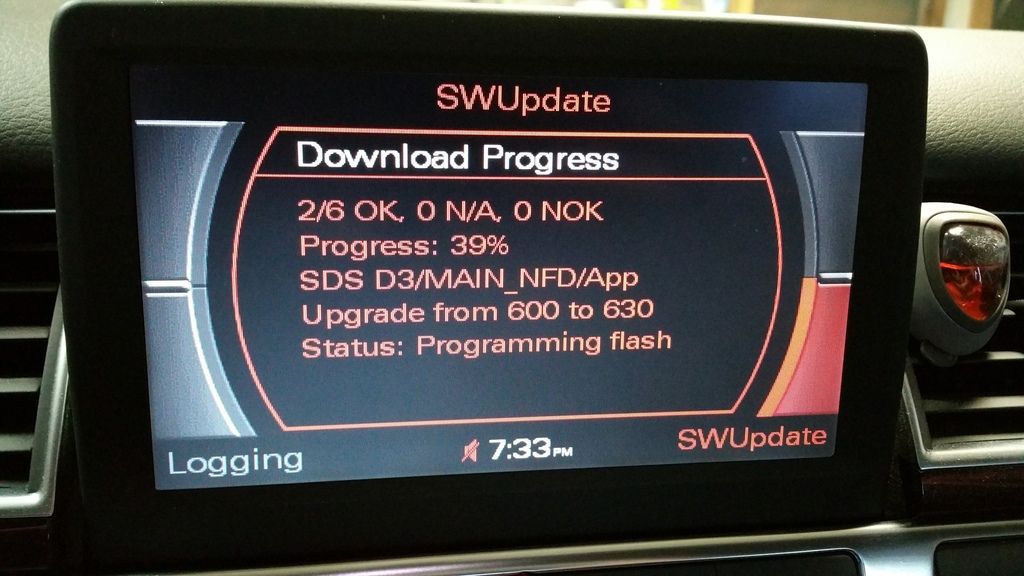











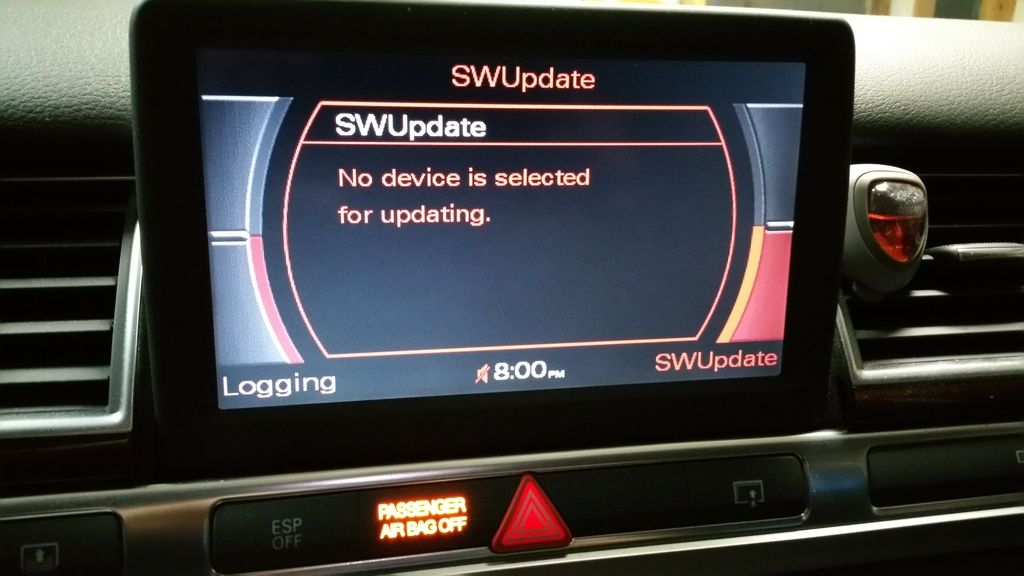
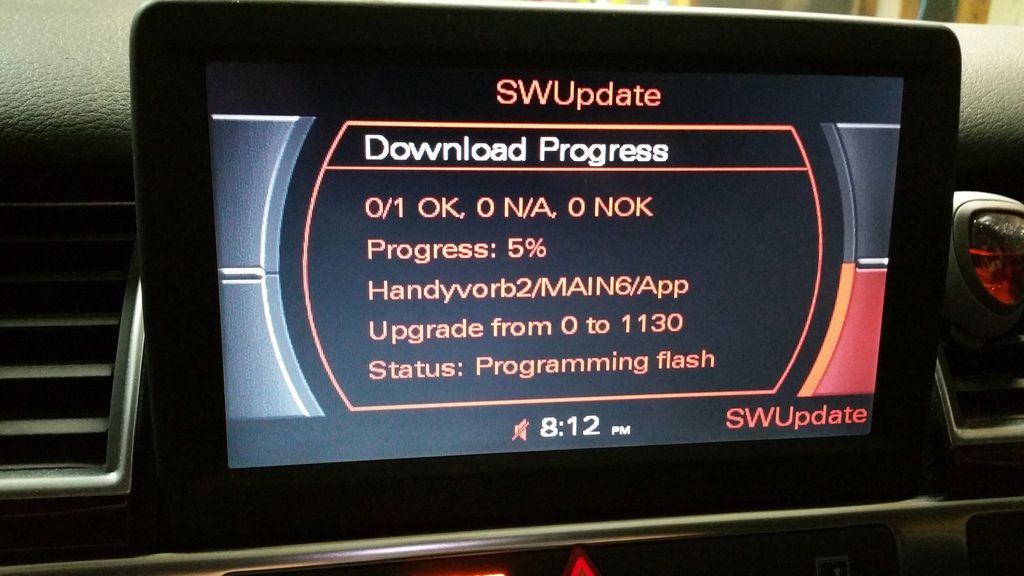
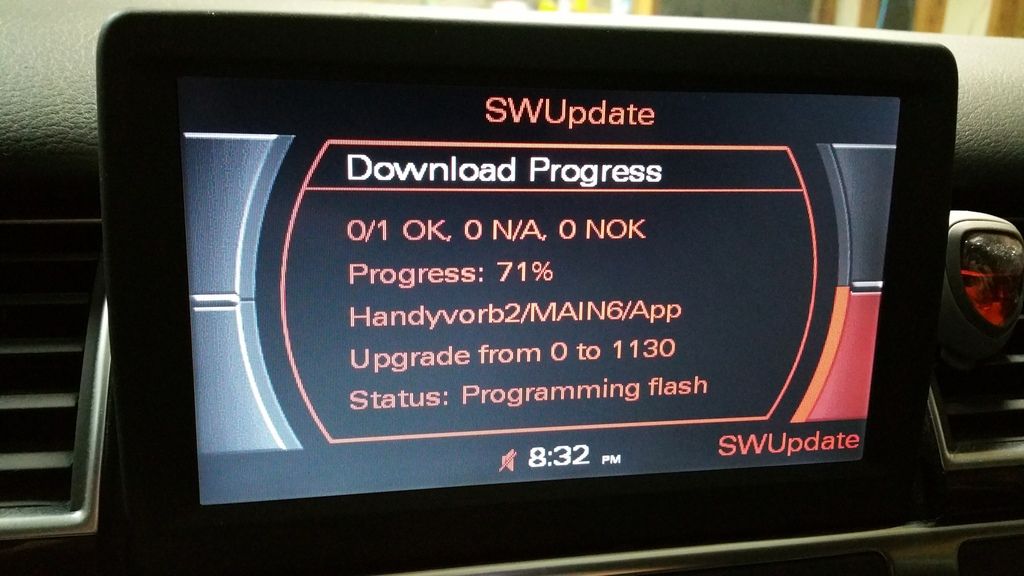
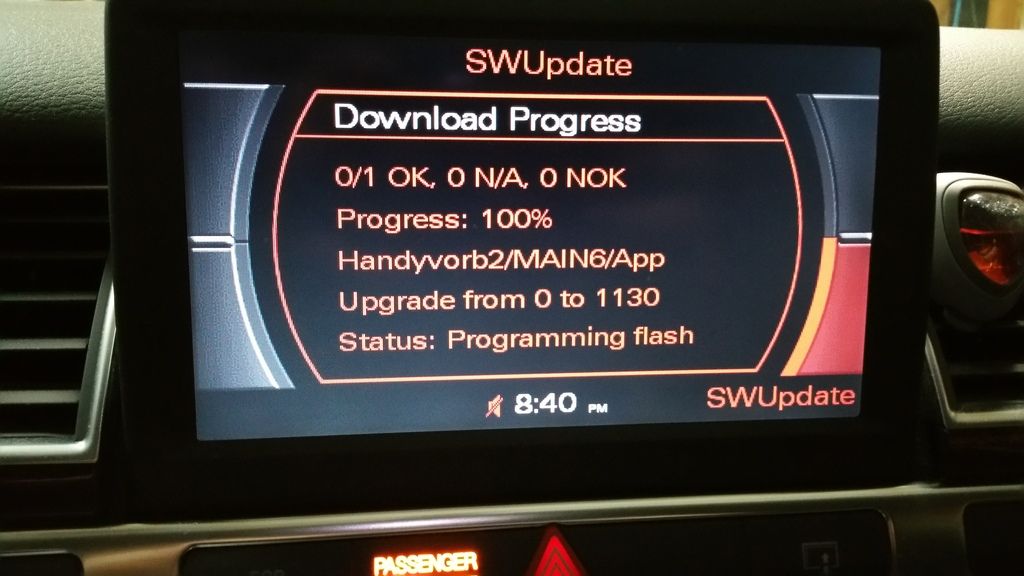
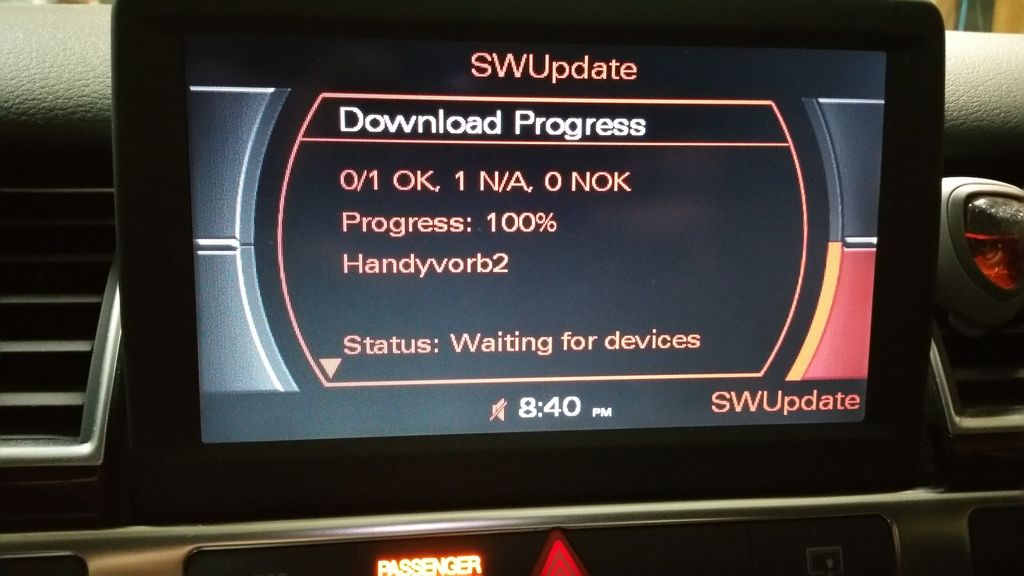
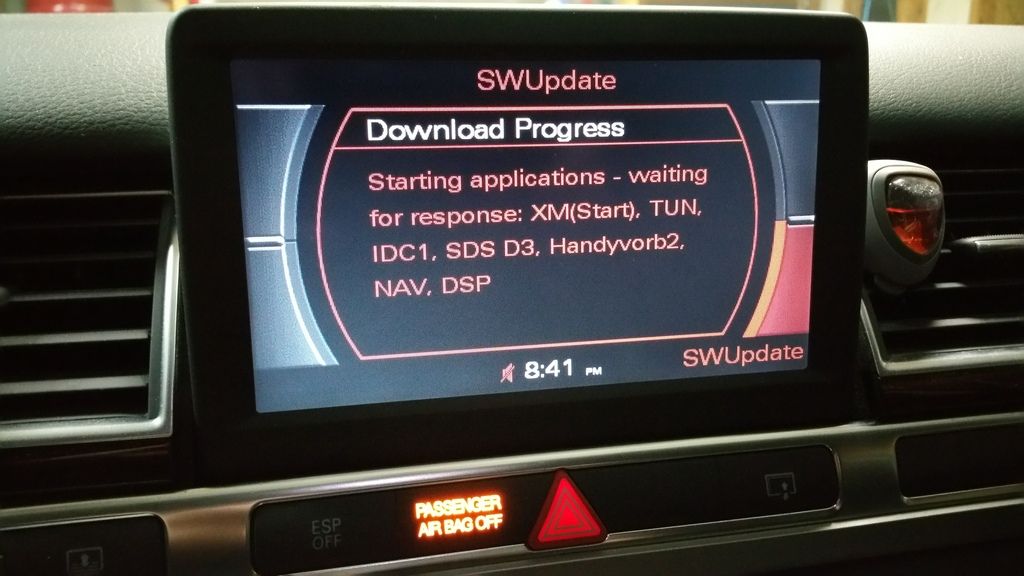






Bookmarks