HELP! I have wasted probably 50+ hours f***ing around with this and can't get my VAG KKL cable drivers installed. I have both XP and Windows 7 running thru a virtual machine on my mac (VMware Fusion is the interface). The driver disc that came with the cable is a bulls*#@ miniCD which slot drive laptops can't read. Every time I go to plug the cable in and install drivers, the computer can't find any of the 50 thousand drivers I've attempted to download and use. I used to have no problem with my old ebay cable and VCDS lite, but since wiping my computer clean and reinstalling it, my previous cable was bricked by the monopolistic FTDI update and now I'm running into the same problem with my new cable.
I have no idea what to do, but it's making me want to set my car, computer, and cable on fire. Please help! I am inexperienced with PCs and simply want to run VCDS lite for code checking my extremely problematic B5 S4.
Thanks













 Reply With Quote
Reply With Quote

 sold
sold 



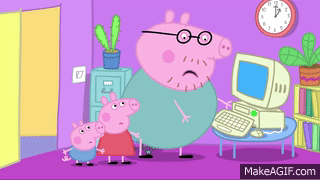



Bookmarks