I would like to upgrade the MMI Software in my 2010 A6 3.2, but I dont know how i would do that. Can someone please help? Thanks
I'm running the following...
Software Version: HNav_US_P0110_D1
Nav. database version: 8R0060884F_NAR 5.3.4
2019 ▊S5 Sportback Prestige | Daytona Gray Pearl on Black | Black Optics | S Sport Pkg
2017 Q7 3.0T Prestige | Ink Blue Metallic on Nougat Brown | Driver Assistance Pkg | 21"▊RS Wheels | Towing Pkg
Current:
2019 Ford Expedition
2009 3.0T A6 Avant w/Prestige package, Side Assist, and Cold Weather package
Past:
2016 2.7 EcoBoost Ford F-150 XLT SCREW
2007 3.2 A4 Deep Sea Blue Avant
2006 A6 Arctic White Avant
2002 1.8t A4 Sedan
2019 ▊S5 Sportback Prestige | Daytona Gray Pearl on Black | Black Optics | S Sport Pkg
2017 Q7 3.0T Prestige | Ink Blue Metallic on Nougat Brown | Driver Assistance Pkg | 21"▊RS Wheels | Towing Pkg

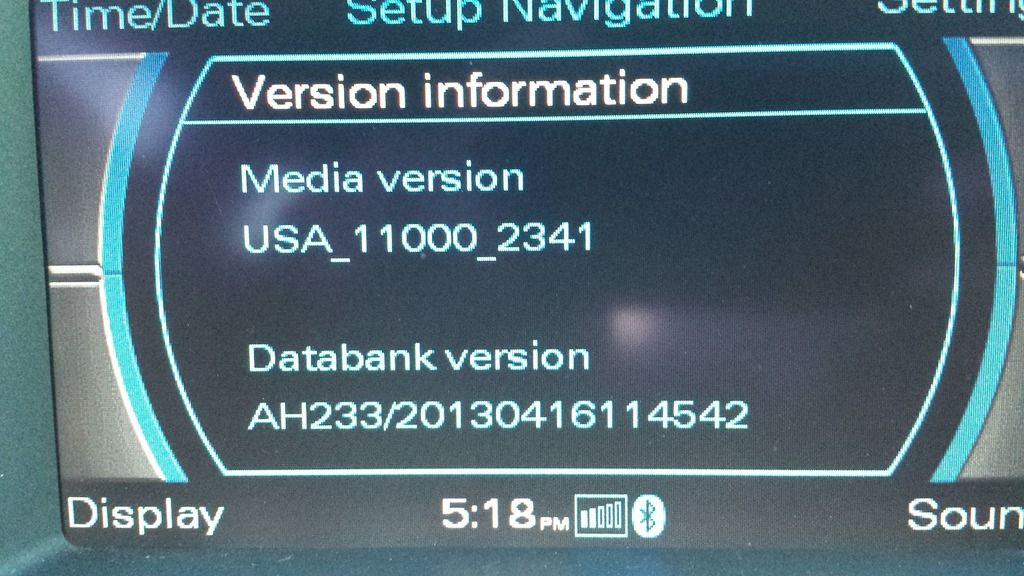
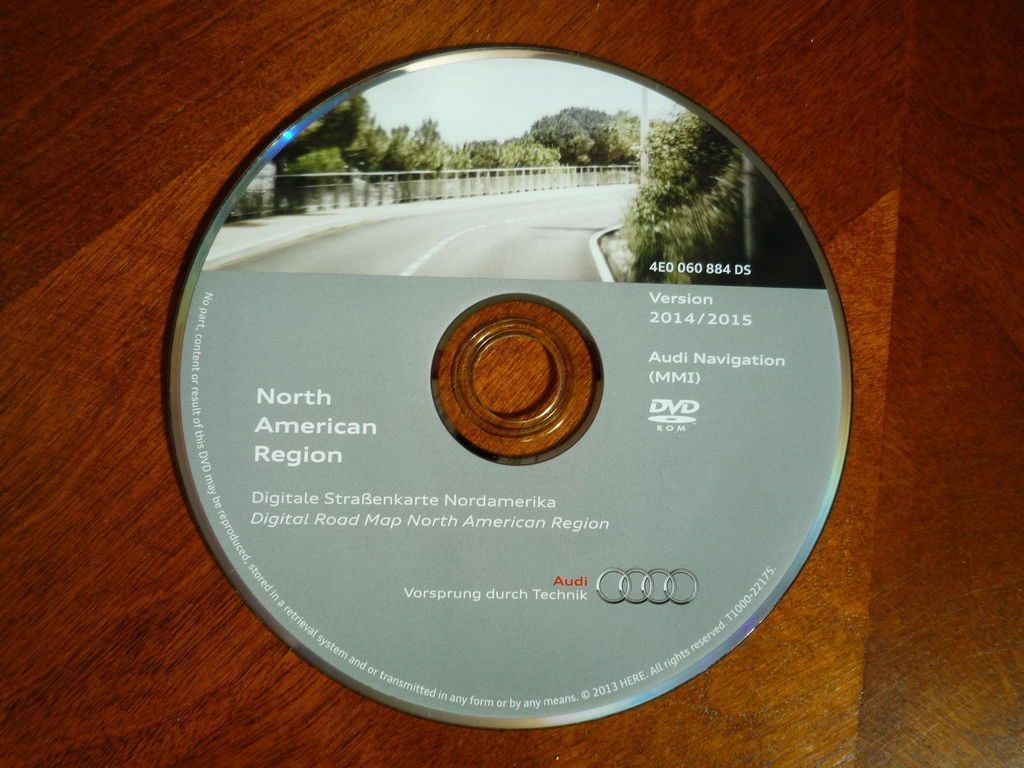
Last edited by Stubek; 07-23-2015 at 04:28 PM.
Last edited by sun_dance; 07-20-2015 at 02:23 PM.


 (Yes we are fast, even not all dealers have it yet...)
(Yes we are fast, even not all dealers have it yet...) 
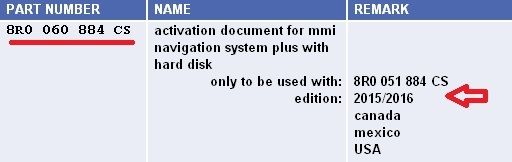
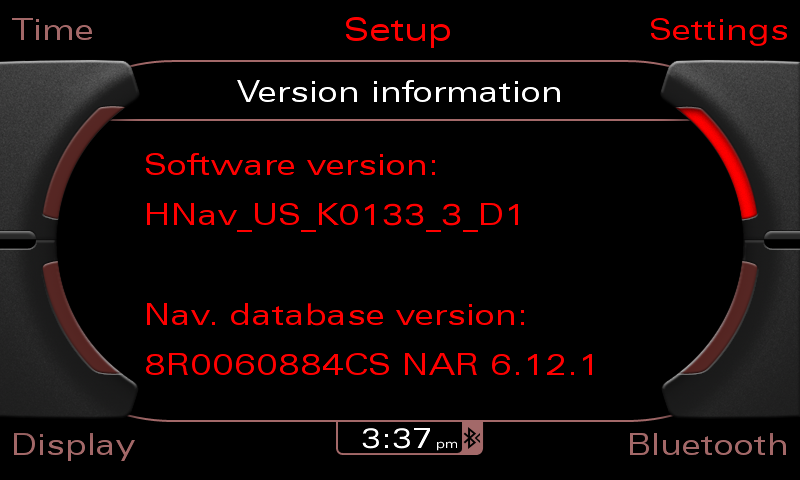 [/QUOTE]
[/QUOTE]

Last edited by philip0001; 02-15-2016 at 03:18 PM.
|
© 2001-2025 Audizine, Audizine.com, and Driverzines.com
Audizine is an independently owned and operated automotive enthusiast community and news website. Audi and the Audi logo(s) are copyright/trademark Audi AG. Audizine is not endorsed by or affiliated with Audi AG. |

|
Bookmarks