Disable amber corner lights
[09 – Cent. Elect.] [Coding - 07] -> Long Coding Helper -> Byte 10
Submodule 0
Bit 3 - Set to 0 to disable amber side markers (U.S. vehicles)
Within the coding portion of the cent. elect. section, there is no "long coding helper" on the VAG-COM I was using, 409-1 (I believe). How would I go about recoding them to disable the ambers without the long coding helper? If there is another way, or a simple walk through someone had that would be greatly appreciated. I was planning on trying to tackle something else next like the windows with the remote mod, but that one is a bit more complicated and if I can't get this simple one to work there is no way I am going to attempt that one yet.
03 with factory Xenon headlights, if that helps.
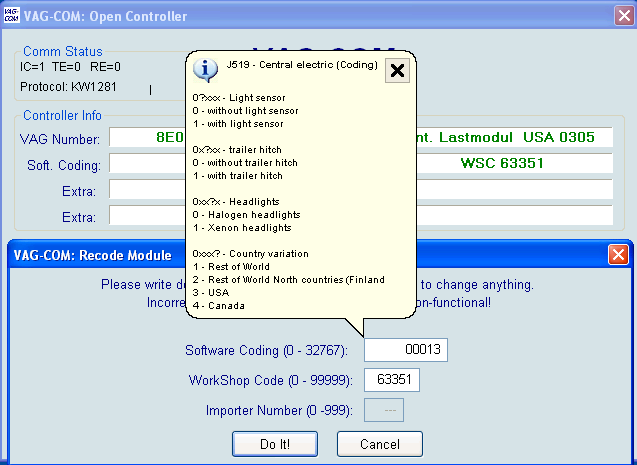













 Reply With Quote
Reply With Quote



Bookmarks