In the luggage compartment (trunk) fuse panel, find fuse #1 in the black fuse holder. The black fuse holder is closest to the front, and fuse #1 is the closest to the center of the vehicle.
Remove the 5 AMP fuse.
Next, using a VCDS cable, connect to control module 19 - CAN Gateway
[IMG]www.rsquattro.net/repairdocs/B4A4TPMS/Control%20Module%20Selection.jpg[/IMG]
Once connected to 19 - CAN Gateway, choose Installation List
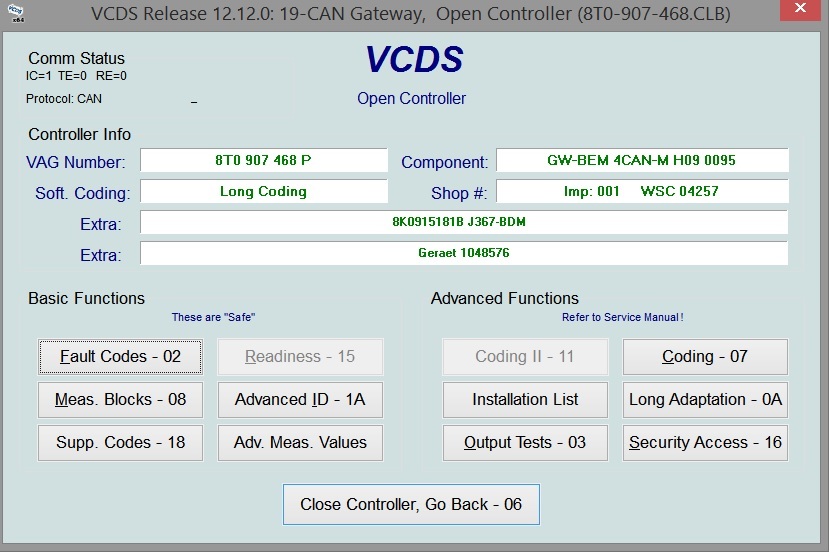
In the Installation List window, find and remove the check mark beside 65 - Tire Pressure. Click Save Coding.
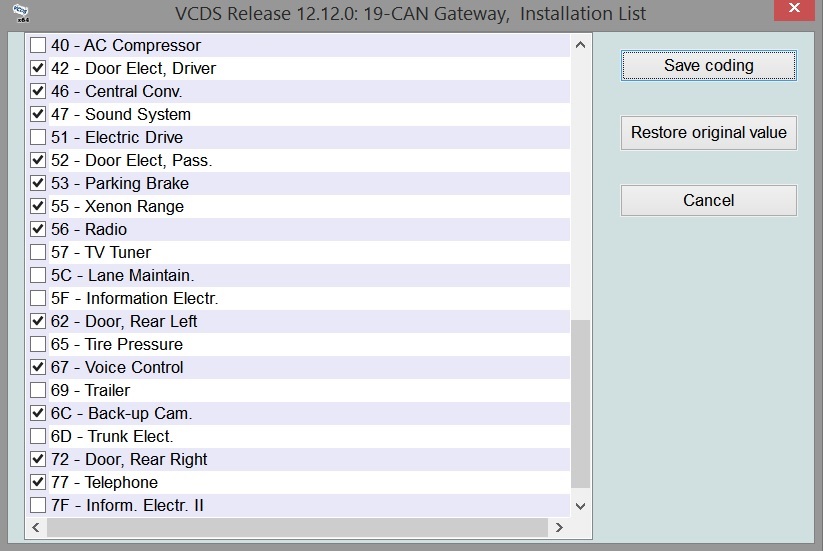
Close the Installation List window, and close the 19 - CAN Gateway control module.
Next, open 17 - Instruments control module and choose Coding - 07:
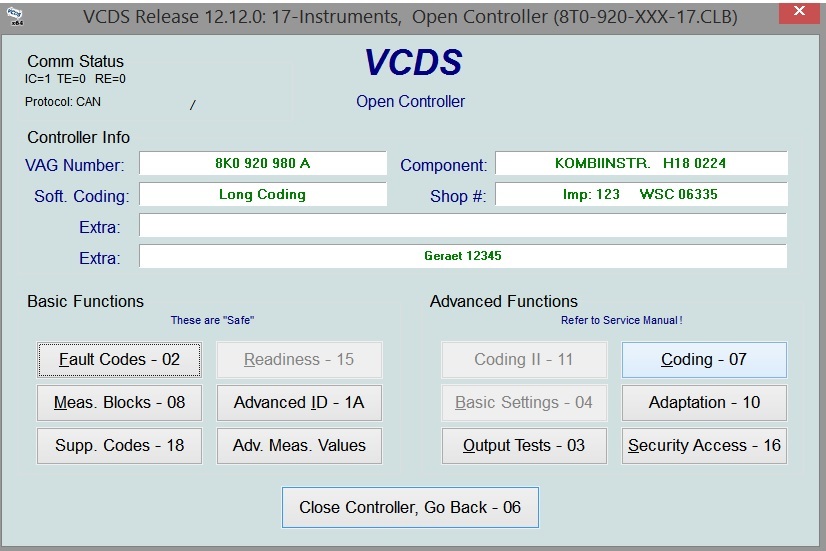
In the Recode Module window, choose Long Coding Helper:
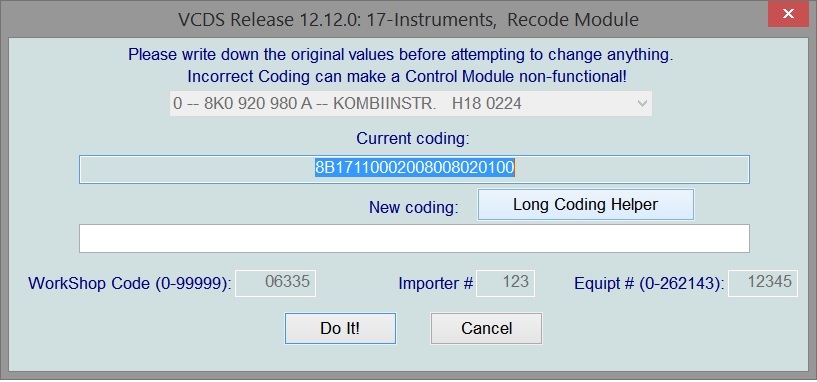
In the Coding helper window, select Byte 4 and remove the check mark (check marks not shown in image below) beside Tire Pressure Monitoring (TPMS) Installed:
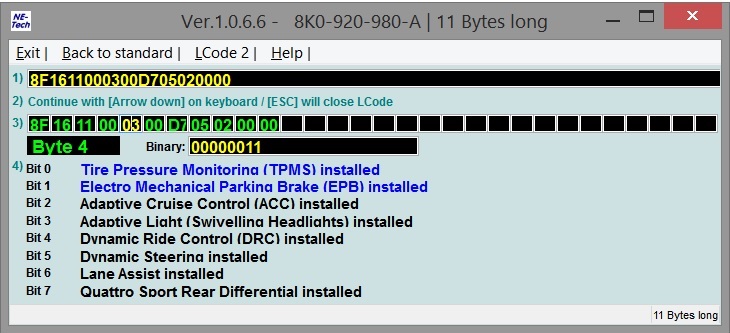
Exit the Coding Helper.
Back in the Recode Module window, click Do It! to save the configuration.
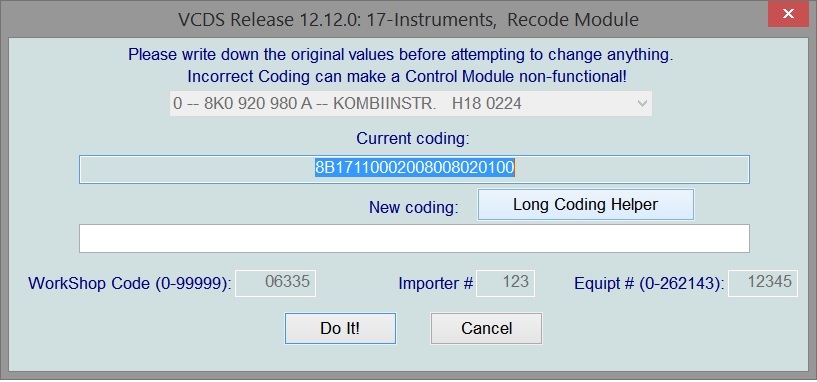
If coding is accepted, a confirmation dialog box will be shown. Click OK, and close the 17 - Instruments control module.













 Reply With Quote
Reply With Quote






Bookmarks