
Then I drilled a hole in the plate for my 3.5mm jack, there's a perfect spot by the male spade connector, it's even indented so you know where to drill. The finished product from the inside:

And outside:

Now this is where the blank CD comes in. The head unit won't accept audio through the CD changer pins unless the changer tells it that it's playing something. Again there's many ways to go about this, but the simplest and fastest is to just burn a CD full of silence and toss it into the changer. If it's the only CD in the changer it'll automatically play it on repeat and the audio won't ever cut out even for a split second. To do this I used Audacity. Install and open it, go to Generate --> Silence and set it to either 74 or 80 minutes depending on your CD, if you're not sure just use 74, the extra 6 minutes really won't make any difference. Then go to File --> Export, save it as a .wav file and burn that file as an audio CD using your favourite disc writing program.
Now just pop that into your changer and find a way to route your new male-male 3.5mm cable, I ran it down by the passenger footwell since mine is 6 feet long, with a shorter cable you might have to get more creative.
All in all this project cost me less than $2.00 and took about half an hour, sure beats paying $30 or more for an external box that does basically the same thing. This same method can be used for almost any stock head unit, I did it to my E36 before, but used the tape player audio input and a gutted tape. With my Concert it was basically the same deal, but I couldn't find the room to mount a 3.5mm jack so I ran a wire out through the backplate and used an inline jack.
EDIT: The location I chose for my jack isn't the best place to put it, after fully installing the head unit I noticed that the plug could hit the HVAC ducting which only sticks out in that one corner. I'm just going to use a right-angle adapter, but for future reference you'd probably be better off finding another spot for it.













 Reply With Quote
Reply With Quote



 It's all pretty simple, just attach the new wires to the little cones of solder on the back of the PCB. I can't see why it wouldn't work for the II, it'll be more difficult to find a place for the jack though because the backplate is so much smaller.
It's all pretty simple, just attach the new wires to the little cones of solder on the back of the PCB. I can't see why it wouldn't work for the II, it'll be more difficult to find a place for the jack though because the backplate is so much smaller.
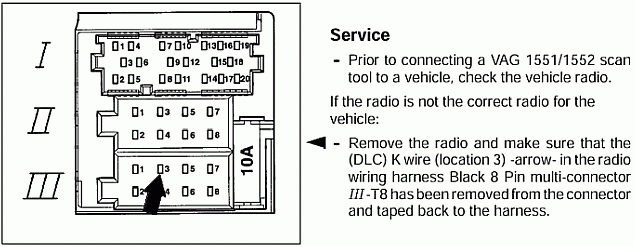







Bookmarks