someone want to hook me up with a diagram so i can get this going? i would really appreciate it.


contact via email please.
Life is too short to drive ugly cars.
contact via email please.
Life is too short to drive ugly cars.
2001.5 Audi A4 1.8TQMS - Brilliant Black on Black Onyx Sport Cloth
Motoza Hybrid K04 Tune, FT F4-H, Bosch EV14 550cc, AEM Water/Meth Injection, Majesty FMIC, SSAC Cat Back Exhaust, Podi Boost Gauge, ATP Test Pipe, K&N air filter, HID fogs, eBay short shifter, Aero wiper kit, Eibach Pro-Kit springs, 18” B6 Ultrasport, Firestone Indy 500.
2001 Audi S4 SRM K24 RS6 build

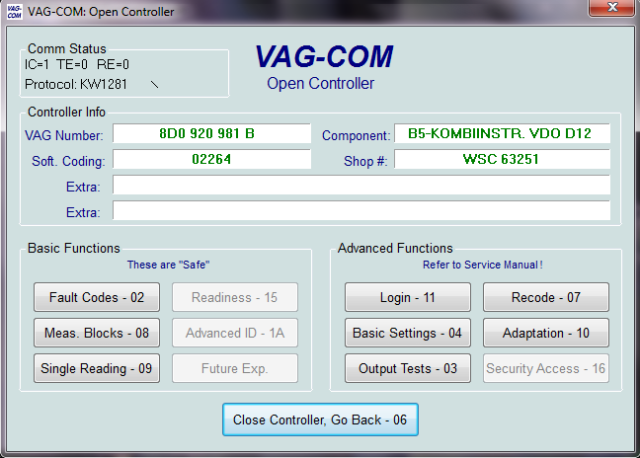
contact via email please.
2001.5 Audi A4 1.8TQMS - Brilliant Black on Black Onyx Sport Cloth
Motoza Hybrid K04 Tune, FT F4-H, Bosch EV14 550cc, AEM Water/Meth Injection, Majesty FMIC, SSAC Cat Back Exhaust, Podi Boost Gauge, ATP Test Pipe, K&N air filter, HID fogs, eBay short shifter, Aero wiper kit, Eibach Pro-Kit springs, 18” B6 Ultrasport, Firestone Indy 500.
2001 Audi S4 SRM K24 RS6 build
contact via email please.
2001.5 Audi A4 1.8TQMS - Brilliant Black on Black Onyx Sport Cloth
Motoza Hybrid K04 Tune, FT F4-H, Bosch EV14 550cc, AEM Water/Meth Injection, Majesty FMIC, SSAC Cat Back Exhaust, Podi Boost Gauge, ATP Test Pipe, K&N air filter, HID fogs, eBay short shifter, Aero wiper kit, Eibach Pro-Kit springs, 18” B6 Ultrasport, Firestone Indy 500.
2001 Audi S4 SRM K24 RS6 build
Last edited by Fuscus; 08-13-2023 at 02:05 AM.
|
© 2001-2025 Audizine, Audizine.com, and Driverzines.com
Audizine is an independently owned and operated automotive enthusiast community and news website. Audi and the Audi logo(s) are copyright/trademark Audi AG. Audizine is not endorsed by or affiliated with Audi AG. |

|
Bookmarks