
Originally Posted by
DannyDeez

If you can add a link to that tutorial that would be great!
AUX wiring and socket tutorial
http://www.audizine.com/forum/showth...or-Symphony-II
Vag-Com - Here is what you need to do to recode VAG-COM to tell your radio that it now has a Auxiliary input (this function enables AUX source when pressing the CD button once)
To enable the AUX IN capability, the Sym II+ needs to be recoded properly.
From VCDS label file,
C00,Radio (R) Coding
C01,0xx0xx?: Country
C02,1 = Europe
C03,2 = North America
C04,4 = Japan
C05,5 = China
C06,0xx0x?x: Sound System Correction
C07,0 = Sound System (No passive Speakers/No Correction)
C08,1 = Sedan/Coupé with passive Speakers
C09,2 = Wagon/Avant with passive Speakers
C10,3 = Cabriolet/Roadster with passive Speakers
C11,0xx0?xx: Options 1
C12,+1 = Leather Interior
C13,+2 = Diesel Engine
C14,0x?0xxx: Options 2
C15,+1 = Digital Sound System
C16,+2 = CD-Changer
C17,+4 = Satellite Radio
C18,0?x0xxx: Options 3
C19,+1 = Analog Input (AUX)
C20,+2 = Multifunction Steering Wheel
C21,+4 = Telephone
So, to add the AUX input, change the coding of the radio with VCDS, by adding a 1 to the bit value at the 0?x0xxx, ? position. For example, the coding for the Sym II+ in my Avant, is 0140122
Basically just open VAG-COM. Navigate to the "radio" control module. I would take a picture of your original codes at this point. Then click recode and add a "1" to the second digit in that sequence of numbers. This will enable AUX input via CD button. You'll still need to plug in the actual wiring in the back of course.
https://www.dropbox.com/s/co6g3aenh0...oding.jpg?dl=0
note my original code there has a "6" in the second digit location. I changed it to a "1" to enable AUX.
https://www.dropbox.com/s/9mp5xqia0ypofr5/20150225_104546.jpg?dl=0
This is what your display will show once you recode radio after pressing cd button.
My radio is a Audi Symphony II+. I'm not certain which radios this works on, but it will work on that one. I believe that actual name on the radio says some word that starts with an "n" i think. It doesn't actualy say Symphony II+ on the radio back, but something else like with an n.
TIP!!!
Once you have made your Aux input socket and wires make sure you remove the little blue iso block from the rest of the iso block frame. There is a little tab that locks the ISO connectors in. You have to disconnect the harness and remove the blue iso block where the aux wires go and release the clip so you can insert the wires, reclip and they will lock in position.
If you need any further information let me know I just finished mine and took a little while because I had to compile information from different places. I have the part # for the audi repair wires somewhere if you need. If you call dealer and say "audi repair wire" they should have the right one, sold 1 each. Each wire has two isos. I purchased 2 wires and chopped them in half then soildered to headphone socket as in tutorial. You can get the wires cheaper from "1stvwparts.com" , dealer quoted me some crazy price for the each wire. Maybe $15 per?













 Reply With Quote
Reply With Quote



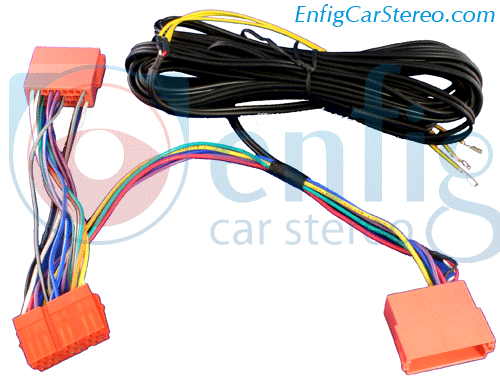





Bookmarks