You know I had changed the car battery and then thought I had to reset the key fob but you really don't have to because for me the spare key still work without reprograming it. However my daily use key didn't work and I tried reprograming it and it wouldn't reprogram. I thought it might be the key battery and I replaced that and it still wouldn't work. While I was reprograming the key I can hear a clicking noise when I try the buttons, but the key still does not respond.

So I brought it in to the dealership and they told me that the key remote is bad and needs to be replaced?
My spare key still works without any problem but for whatever reason right after I changed the battery and try to reset the daily use key it wouldn't reset. There's got to be some connection between changing the battery and shorting the key remote. Or is it just a freak coincidence?
So your remotes might need to be replaced.













 Reply With Quote
Reply With Quote



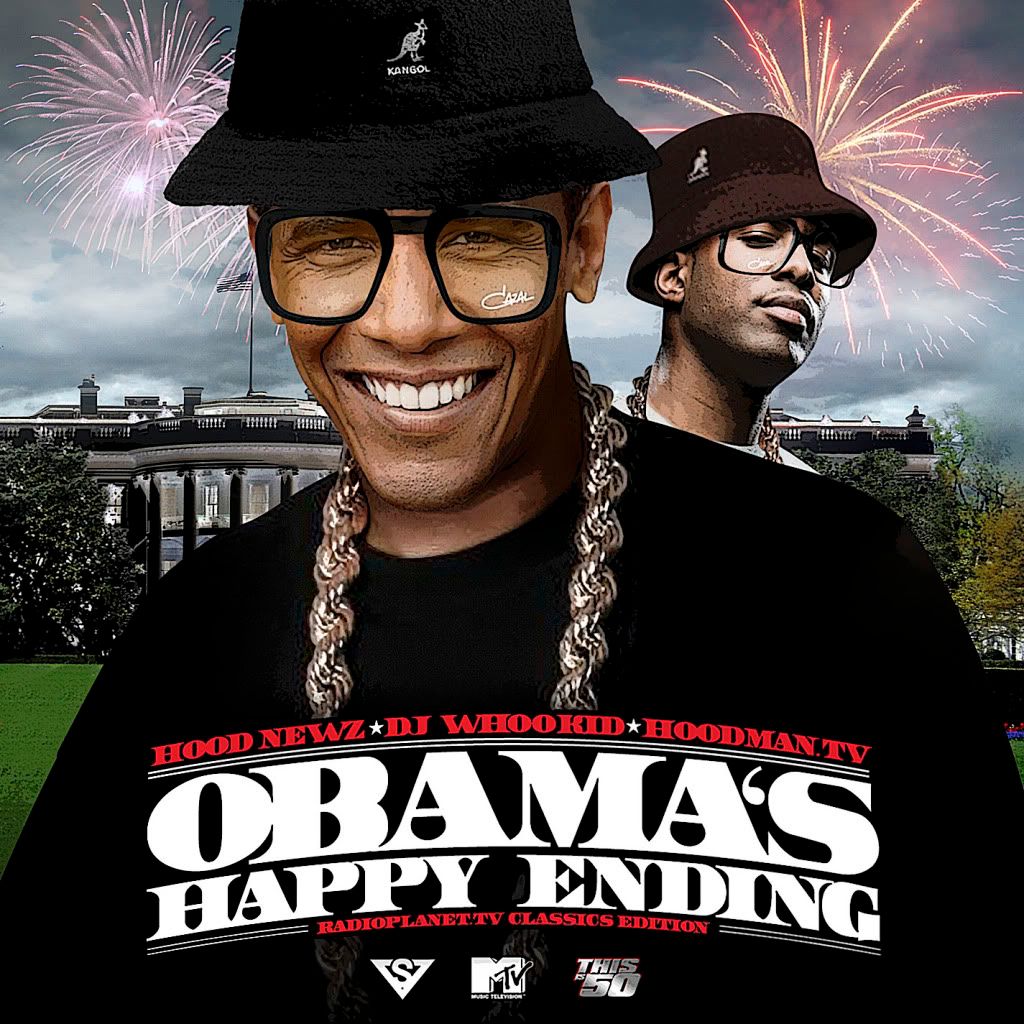

 FS: Audi TT 225Q Roadster
FS: Audi TT 225Q Roadster



 Hope you figure our your remote issue though.
Hope you figure our your remote issue though.



Bookmarks