
I realise a Rear View Camera on an Audi may consider by some totally useless, and well may be it is... but let me tell you it's so cooooooooooool...

I followed this DIY over on NavPlus.us (now Audiforums.us), but here's a summary of what's needed:
OEM Parts
Rear View Camera: 4L0-980-551 (list price: $283.90)
Door Handle: 4L0-827-574-3FZ (list price: $143.60)
Camera Retaining Clip: 4L0-980-553 (list price: $6.92)
Tapping Screw: N-909-159-01 (list price: $0.33)
Kufatec Parts
35538 - IMA Integrated Multimedia Adapter control version "Basic-Plus" (price: €158.82)
35542 - Wiring harness for IMA Audi RNS E "Basic / Basic-Plus" (price: €24.37)
35676 - Wiring IMA auto switch Rear View Cam Audi RNS-E (price: €2.51)
36136 - Connection kit original rear view camera VAG to IMA (price: €32.77)
Shipping - FedEx - €59.00
(Exchange rate on 24Dec2008: $1 = €0.695971)
When looking these parts up on Kufatec webiste, remember that all the prices listed there include a 19% tax which will be deducted once selecting NA as the shipping destination. It took 2 weeks over Christmas/New Year for the parts to arrive.
Here are all the parts:

And this gives you an idea of what needs to be done to wire it all properly:
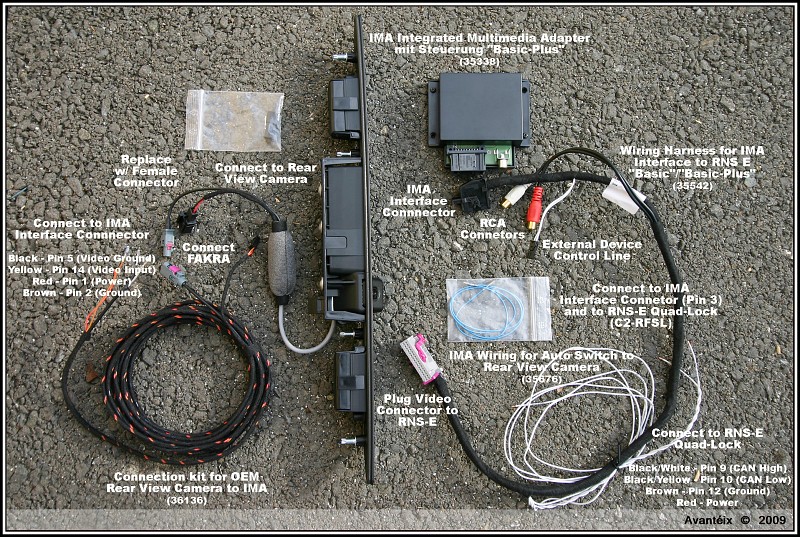
The instructions provided by Kufatec are actually quite good in term of where each wire needs to go. As an FYI the CAN High wire is D1 and the CAN Low is D2 of the RNS-E quad-lock connector.
Here's the door handle and the rear view camera installed:

Although the door handle isn't designed specifically for a B6A4 Avant, it fits right in.
This is a short of the door handle from within the trunk, it shows how the camera should be installed, the wiring facing away from the centre of the door handle.

I didn't take any actual pics of removing all the trims from the tailgate, the D-panel, roof-liner, etc... so that we could thread the wiring through the proper chanels back to the RNS-E. But let me tell you that getting the wiring through the weather-proof rubber hose that links the tail-gate and the roof is a b!tch... make sure you grab one of these metallic coat-hanger, it will be handy...

Note to whose of you who have an Avant: the wiring provided by Kufatec is barely long enough for us to reach the RNS-E, which means you end-up w/o any choices for the location of the IMA. It will be behind the glove box.
The next step is to tell the IMA module about the presence of the RVC. This is done by selecting CD/TV on the RNS/E and then following the IMA instructions. The IMA menu is displayed in the DIS.
For us in North America, in order to have the RNS-E switch automatically to the RVC when the reverse is engaged, the RNS-E needs to be coded to Lamborghini mode. Coding the RNS-E to Lambo mode is done using a VAG-COM. Access the control module for the RNS-E: 37-Navigation, go into Coding and change the second digit to 1. In the VAG-COM, it corresponds to the one for Audi A2. Once that is done, go into Channel 4 and update the value from 0 to 1. Save it all and you're done w/ the VAG-COM stuff. BTW my RNS-E software is version 0150.
There are a couple of down sides to setting the RNS-E to Lambo mode: the start up screen is the Lambo emblem, and losing some of the satellite radio functionality, but I don't care about either, I don't have sat radio anyway.
If you do not switch to Lambo mode, then you will have to hit the CD/TV button of the RNS-E to display the feed from the RVC.
Once that it is all installed, wired and coded and the reverse is engaged, voilĂ*:
















 Reply With Quote
Reply With Quote


 My OEM parts should be here Wednesday
My OEM parts should be here Wednesday 


 Brilliant Red 2005.5 A4Q 2.0T, TIP. Premium, Lighting, Shade, Cold weather, and Audio packages.
Brilliant Red 2005.5 A4Q 2.0T, TIP. Premium, Lighting, Shade, Cold weather, and Audio packages. 


Bookmarks